Viewing Health History
With TYR's Health History feature, you can view a listing of all entries related to the health of your animals and edit or delete any of these health items from the Health History screen:
-
Vaccinations
-
Procedures and Tests
-
Prescriptions
-
SOAPs
-
Health Notes
To view an animal's Health History:
-
On the TYR Home screen, click the Animals button to open the Manage Animals screen.
-
On the Manage Animals screen, select the animal by clicking the leftmost cell on the row containing the animal's information.
-
Click the Health History button at the bottom of the list under Animal Health at the right side of the screen. The Health History screen opens, displaying a chronological list of all health-related entries for that animal. (Note: If you wish to sort the list differently, click the desired column heading. For example, click Type to sort alphabetically by type of health entry.)
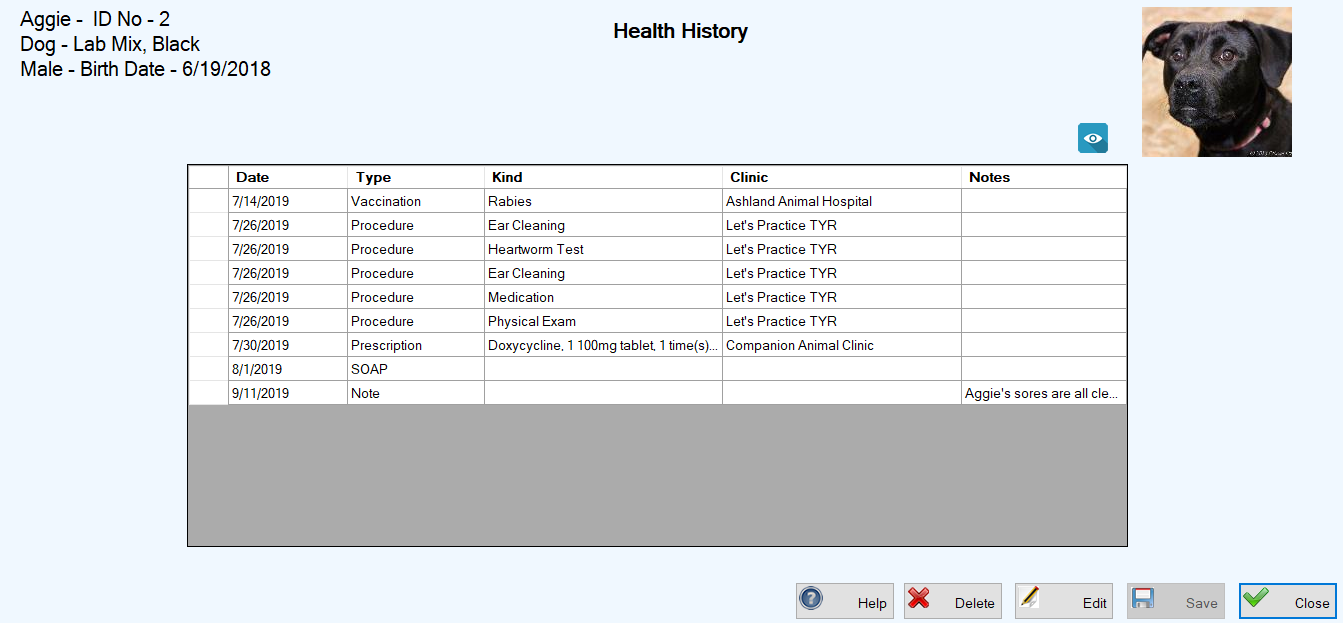
-
On the Health History screen, double-click the leftmost cell on the row containing the item.
-
Click the relevant link below to follow the procedures for editing that particular type of item:
-
On the Health History screen, double-click the leftmost cell on the row containing the item.
-
Click the relevant link below to follow the procedures for editing that particular type of item: