Adding & Managing SOAPs
SOAP is an acronym for "Subjective, Objective, Assessment, and Plan," a widely used method of documentation for healthcare providers like veterinarians. The SOAP method provides structure, organization, and guidance for practitioners when they are presented with patients who have health issues, so we have included the feature in TYR for clients who wish to use it.
This page includes instructions for adding a new SOAP record for an animal and for viewing & editing as well as deleting existing SOAP records.
Adding a New SOAP Record
-
On the TYR Home screen under Modules, click Animals to open the Manage Animals screen.
-
In the center grid, select the record of the animal for which you want to create a SOAP record by clicking the cell at the farthest left on the row containing the animal's information.
-
On the right side of the screen under Animal Health, click the SOAPs button to open the Manage SOAPs screen.
-
Click the Add New SOAP button (
 ) to open the SOAP screen. (Note: You might see an example entry in the Subjective field.)
) to open the SOAP screen. (Note: You might see an example entry in the Subjective field.)
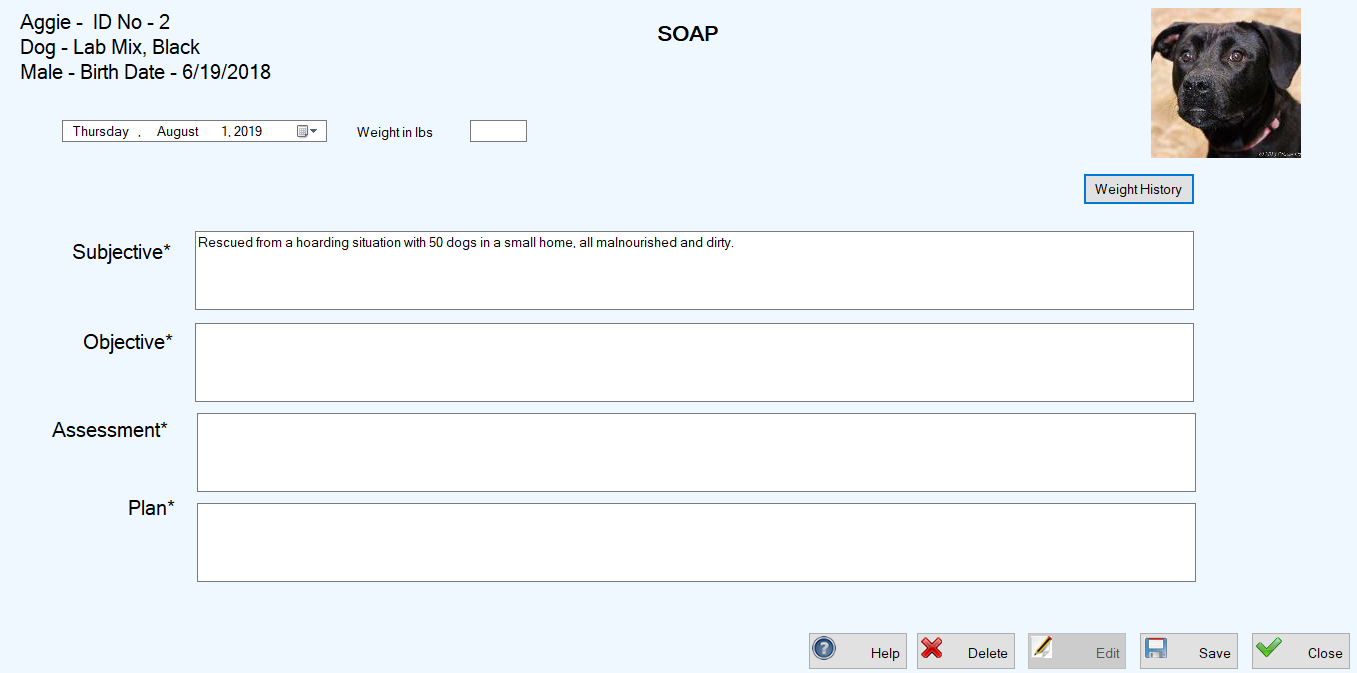
-
In the Date field at the upper left, keep today's date or type in or use the Date Picker to enter a past date. (Note: The system will not accept a future date for this feature.)
-
If important to this SOAP record, enter the animal's current weight in the Weight in lbs field.
Note: To view all past weights you might have recorded for this animal, click the Weight History button for a popup showing weight information.
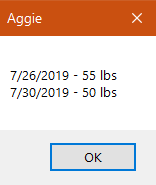 |
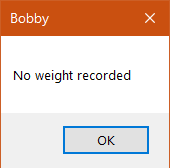 |
|
Animal with a Weight History
|
Animal with No Weight History Yet
|
7. In the Subjective field, record information regarding your observations of the animal, including insights, concerns, hunches, speculation, and opinions. if there is an auto-populated entry, you can delete, edit, or keep it.
8. In the Objective field, record medical history and results of your physical examination, without opinion, hunches, or speculation.
9. In the Assessment field, record a list of differential diagnoses and your prognosis, and even a diagnosis if it is possible. [Note: According to recommendations from noted veterinarians, you can use "NITSCOMP DH" (Neoplasia, Infections, Toxicities, Structural, Congenital, Other, Metabolic, Parasitic, Diet, Husbandry) as the basis for creating the list of differential diagnoses.]
10. In the Plan field, record all the activities that will take place to solve the animal's health issues, including tests and medications to be administered, appointments, and follow-up care.
A Simple Example
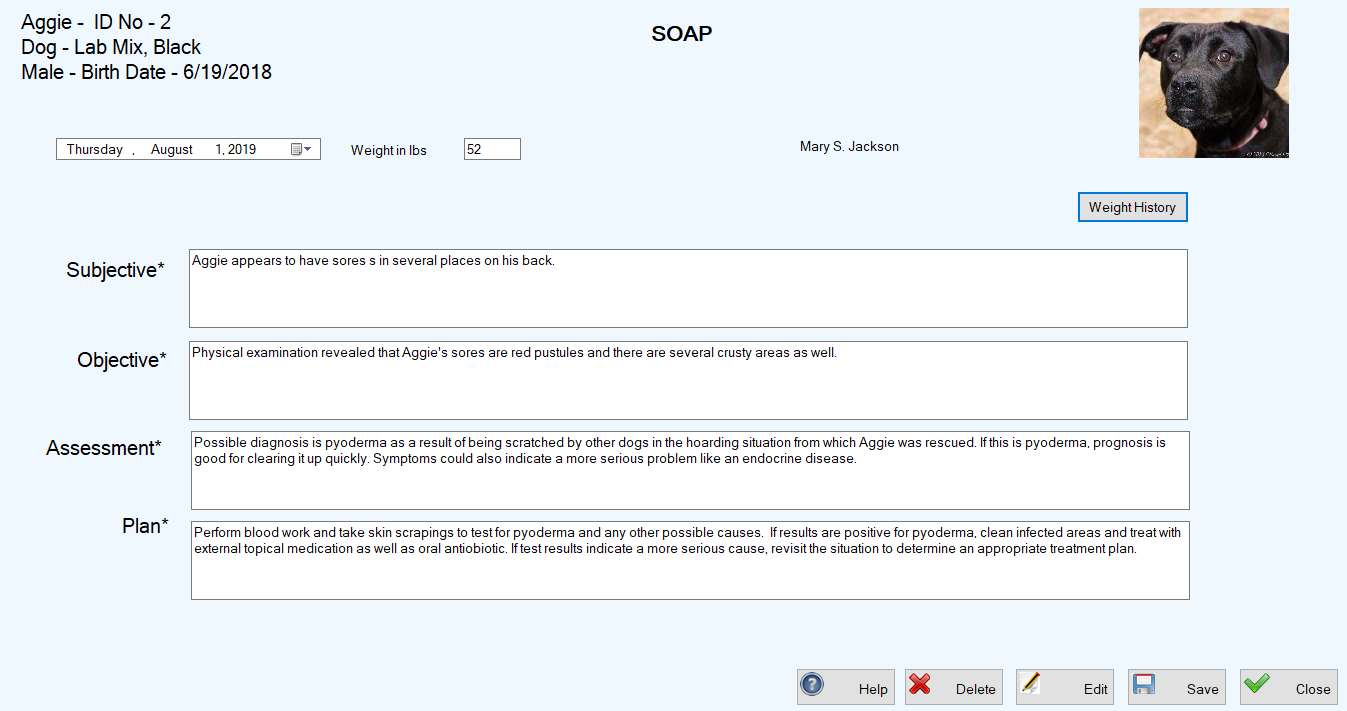
11. Click Save. You are returned to the Manage SOAPs screen where the details of the SOAP record appear in the center grid and a confirmation message appears in the lower left corner of the screen.
-
On the TYR Home screen under Modules, click Animals to open the Manage Animals screen.
-
In the center grid, select the record of the animal for which you want to create a SOAP record by clicking the cell at the farthest left on the row containing the animal's information.
-
On the right side of the screen under Animal Health, click the SOAPs button to open the Manage SOAPs screen.
-
Double-click the cell at the farthest left on the row containing the SOAP record you want to view and/or edit. The SOAP screen opens.
-
If you don't want to make any changes, click Close. To make changes, enter your edits in the appropriate fields and click Save. You are returned to the Manage SOAPs screen where you can see the changed record in the center grid and a "SOAP modified" confirmation message in the lower left corner.
-
On the TYR Home screen under Modules, click Animals to open the Manage Animals screen.
-
In the center grid, select the record of the animal for which you want to create a SOAP record by clicking the cell at the farthest left on the row containing the animal's information.
-
On the right side of the screen under Animal Health, click the SOAPs button to open the Manage SOAPs screen.
-
In the center grid, select the SOAP record you want to delete by clicking the cell at the farthest left of the row containing the SOAP information.
-
Click the Delete button. A confirmation popup appears.
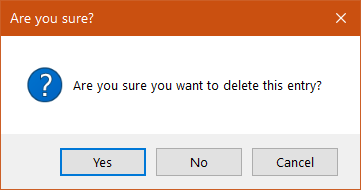
-
To complete the deletion, click "Yes." You are returned to the Manage SOAPs screen where the deleted procedure or test has disappeared from the center grid and a confirmation message appears in the lower left corner.