Creating & Managing Volunteer Activities
If your animal rescue organization is like most, you rely heavily on the efforts of volunteers to achieve your goals, so it is important to keep track of the volunteer activities of the people, companies, and organizations (PCOs) who support your rescue efforts. With TYR, you can set up a list of all the volunteer activities needed by your organization and then associate those activities with the records of PCOs who are performing in that capacity.
TYR allows you to add as many volunteer activities as you need. We recommend including all your Animal Types so you can narrow down a volunteer's preference(s) when you assign volunteer activities. In the example below, Barbara Adams has volunteered as a Transporter who will drive Cats and Dogs from the shelter to their foster homes. (Note: In this example, Cats and Dogs are also selected in the Assignments field but not visible because they're at the top of the list.)
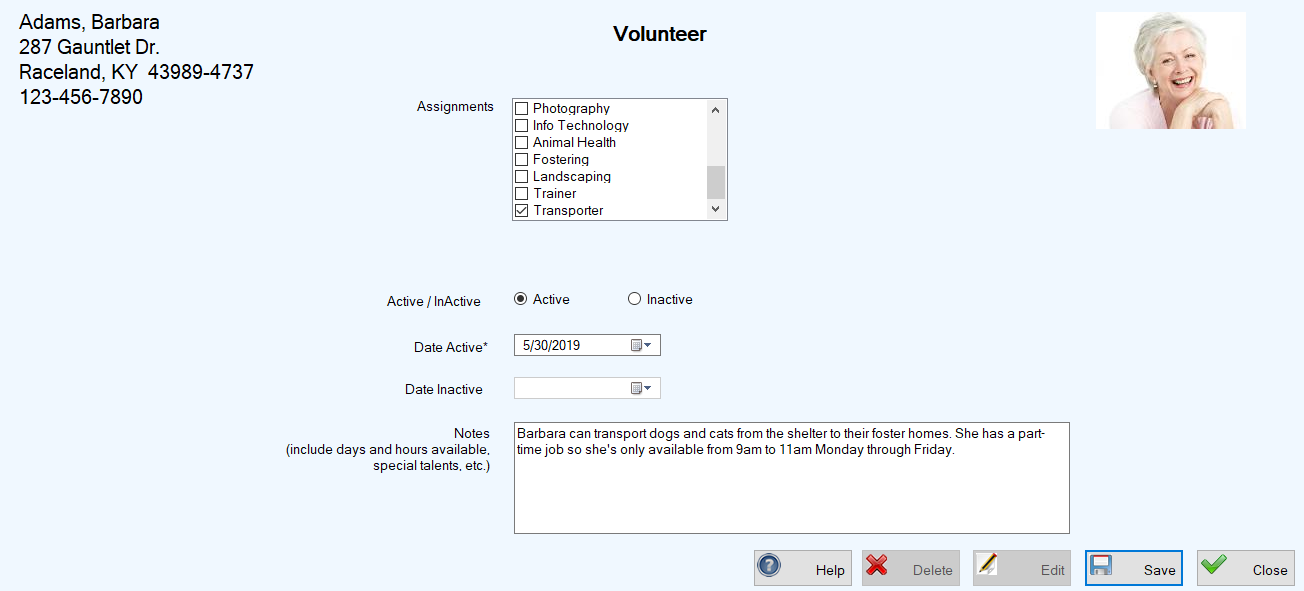
To Create a Volunteer Activity
-
On the TYR Home screen in the Customization section, click Volunteer Activities.
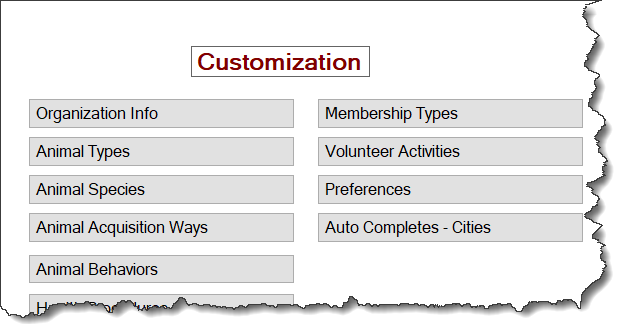 The Manage Volunteer Activities screen opens. The center grid under "Your Current List" will display any Volunteer Activities you have already created, and all the Animal Types you have set up.
The Manage Volunteer Activities screen opens. The center grid under "Your Current List" will display any Volunteer Activities you have already created, and all the Animal Types you have set up.
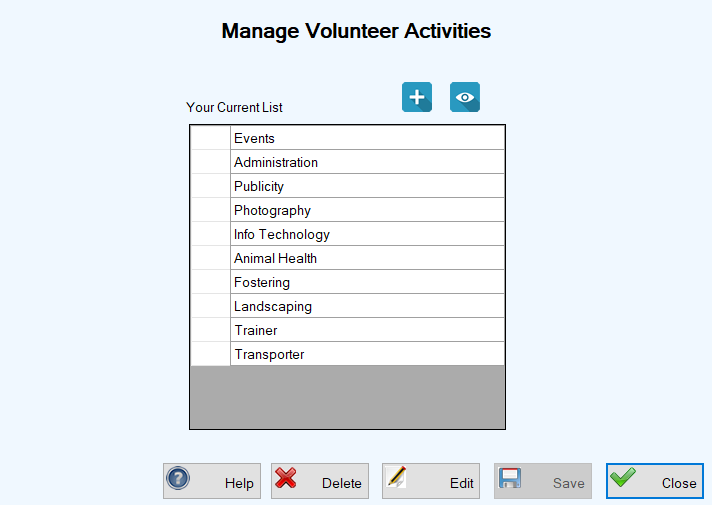
-
Click the blue Add button (
 ). The Volunteer Activity screen appears.
). The Volunteer Activity screen appears.
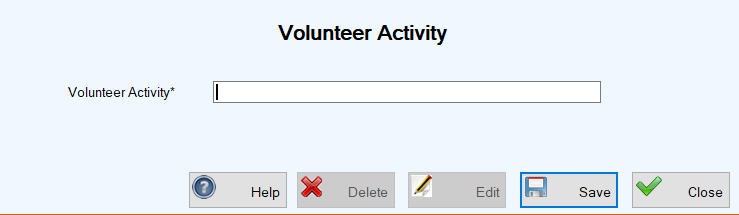
-
In the Volunteer Activity field, enter the word or phrase that best describes the type of activity you want to add to the list.
-
Click Save. The Volunteer Activity screen closes and you are returned to the Manage Volunteer Activities screen where your addition appears at the bottom of the center grid, along with a confirmation message in the lower left corner.
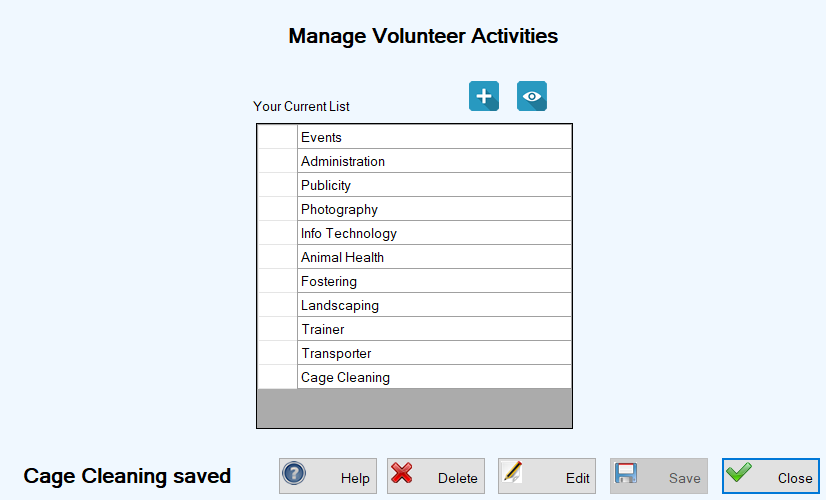
Top of pageTo Edit a Volunteer Activity
-
On the TYR Home screen in the Customization section, click Volunteer Activities to access the Manage Volunteer Activities screen.
-
Double-click the cell at the farthest left of the row containing the Volunteer Activity you want to edit. The Volunteer Activity screen opens, ready for editing.
-
Make the desired change in the Volunteer Activity field and click Save. The Volunteer Interest screen closes and you are returned to the Manage Volunteer Activities screen where can see your change in the center grid, along with a confirmation message in the lower left corner.
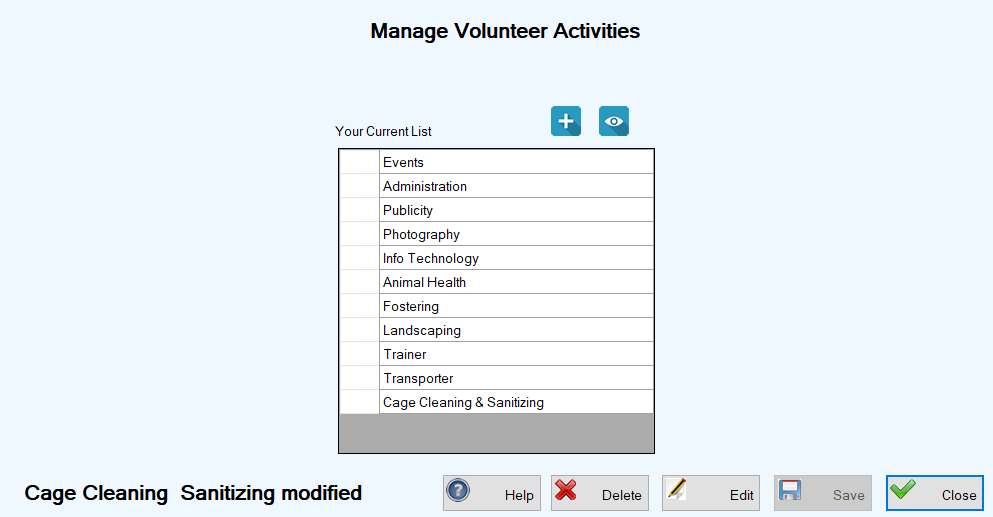
Top of pageTo Delete a Volunteer Activity
-
On the TYR Home screen in the Customization section, click Volunteer Activities to access the Manage Volunteer Activities screen.
-
Select the row containing the Volunteer Activity you want to delete by clicking the cell at the farthest left of the row.
-
Click Delete. A popup window appears to confirm that you really want to delete the item.
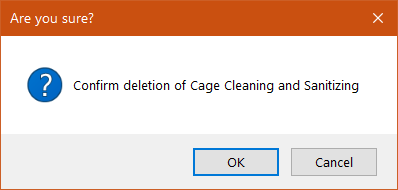
-
To complete the deletion, click OK. You are returned to the Manage Volunteer Activities sceen, where the Volunteer Activity you deleted is gone from the center grid, and a confirmation message appears in the lower left corner.
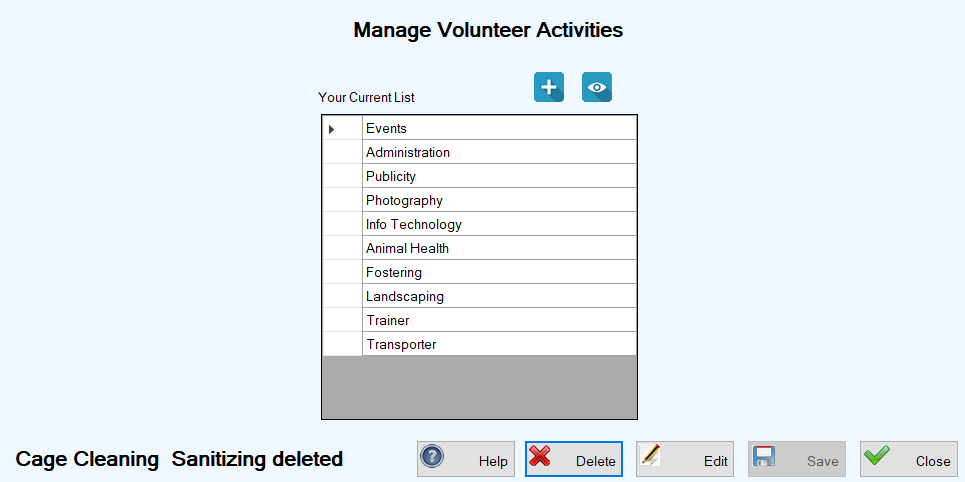
Top of page